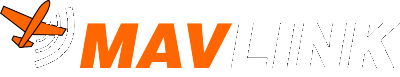Using Pymavlink Libraries (mavgen)
Pymavlink is a low level and general purpose MAVLink message processing library, written in Python. It has been used to implement MAVLink communications many types of MAVLink systems, including a GCS (MAVProxy), Developer APIs (DroneKit) and numerous companion computer MAVLink applications.
The library can be used with Python 2.7+ (recommended) or Python 3.5+ and supports both MAVLink 1 and MAVLink 2 versions of the protocol.
This topic explains how to get and use the Pymavlink MAVLink Python libraries (generated using mavgen).
Pymavlink is developed in its own project, which includes the command line MAVLink generator (mavgen), Python bindings to create Pymavlink, and other useful tools and utilities. MAVLink includes the Pymavlink repository as a submodule. While you can work with that project directly, this documentation explains how to work with pymavlink using the MAVLink project.
If you're writing a MAVLink application to communicate with an autopilot you may prefer to use a higher level library like MAVSDK-Python or DroneKit-Python. These implement a number of MAVLink microservices.
Getting Libraries
If you need a standard dialect then you can install these (for both MAVLink 1 and 2) with pymavlink using pip:
pip install pymavlink
The PyPi repository takes message definitions from the ArduPilot/mavlink fork, which may diverge slightly from MAVLink/mavlink.
If you need libraries for a custom dialect then you will need to install mavgen and generate them yourself. You will also need to include them in pymavlink and install them locally on your system.
- Generate the Python libraries for your dialect.
- Copy the generated .py dialect file(s) into the appropriate directory of your clone of the mavlink repo:
- MAVLink 2: pymavlink/dialects/v20
- MAVLink 1: pymavlink/dialects/v10
- Open a command prompt and navigate to the pymavlink directory.
- If needed, uninstall previous versions:
pip uninstall pymavlink - Install dependencies (if you have not previously installed pymavlink using pip):
pip install lxml future - Run the python setup program:
python setup.py install --user
The libraries can then be used in the same way as those installed using pip.
Using the Libraries
Overview
The pymavlink package includes the dialect-specific generated modules, which provide low-level functionality to encode and decode messages, and apply and check signatures.
Generally speaking, most developers will use the mavutil module to set up and manage the communication channel (because it makes get started very easy). This module provides simple mechanisms for setting up links, sending and receiving messages, and querying some basic autopilot properties (e.g. flight mode). It provides access to the dialect module used for encoding/decoding/signing via an attribute (mav).
There are several main caveats to be aware of when using mavutil:
- The link does not properly handle multiple systems running on the same port. If you need a multi-vehicle network see source-system-filtering.
- The module is optimised for ArduPilot and some functions may not work properly on other autopilots.
- mavutil is still a relatively low-level MAVLink API. It has limited support for even the most common MAVLink microservices.
You don't have to use mavutil but it includes a lot of useful code that you might otherwise have to write. In particular the connection code and methods to filter incoming messages are useful for any autopilot.
The set of modules in the pymavlink package are listed below:
- \dialects\v20\* and \dialects\v10\*: Dialect modules corresponding to each source XML message definition for MAVLink v2 and v1, respectively. Each dialect module contains:
- constants for all enums and enum values defined in the XML file.
- a set of constants for message identifiers.
- a class for each type of MAVLink message defined in the XML file.
- a MAVLink class, which can be used to send and receive messages:
- has
_sendand_decodefunctions for each message type. - has methods to check and apply signatures.
- has lower-level methods for packing and parsing data.
- has
- mavutil: MAVLink utility functions for setting up communication links, receiving and decoding messages, running periodic tasks, etc.
mavutil.mavlink_connection(device, baud, ...)for setting up a link to (initially) listen for messages or send messages on a channel (e.g. udp, serial, etc.). This returns an object representing the connection. You can use:- the
mavattribute for accessing the selected dialect/protocol module to encode and send messages setup_signing()for setting up signingrecv_match()for capturing messages with particular names/field values
- the
- The connection allows you to do a lot of other useful work: get all parameters, access last message of each type received, get current flight mode or armed state, etc.
- mavwp: Load/save waypoints, geofence, rally points.
- mavparm: Load/save sets of MAVLink parameters.
- mavextra: Useful functions for converting values and messages (e.g. metres/second to Km/h, eulers in radians from quaternion etc.).
- mavexpression (internal): MAVLink expression evaluation functions.
Choosing the Dialect/MAVLink Version
Choosing the Dialect/MAVLink version depends on whether you're using mavutil for link management or working directly with dialect files.
By default mavutil sets up the link to use the MAVLink 1 ardupilotmega dialect for sending/receiving. You can change this by setting environment variables:
MAVLINK_DIALECT: Set to string name for the dialect file (without XML extension).MAVLINK20: Set to 1 (if unset then default to MAVLink 1)MDEF: Location of message definition libraries
You can also change the dialect by passing its name to
mavutil.mavlink_connection()when setting up a connection.
If you're not using mavutil then you can import the dialect file that you want to use directly:
# Import ardupilotmega module for MAVLink 1
from pymavlink.dialects.v10 import ardupilotmega as mavlink1
# Import common module for MAVLink 2
from pymavlink.dialects.v20 import common as mavlink2
Setting up a Connection
The mavutil module provides the mavlink_connection() method for setting up communication links to MAVLink systems over serial ports, tcp, or udp channels (it can also connect to a file object, which is useful when working with telemetry logs).
The method returns an object that represents a single system, but will collect messages from multiple systems on the link. This is OK for two-system networks, but if you need to connect over a multi-vehicle IP network see source-system-filtering.
The mavlink_connection() method takes a connection string defining the channel, and some optional arguments for setting the baud rate and other properties of the link (the format of the connection string automatically sets, and may override, some optional arguments).
For example, to connect to the standard MAVLink simulator UDP port, and wait for HEARTBEAT messages:
from pymavlink import mavutil
# Start a connection listening to a UDP port
the_connection = mavutil.mavlink_connection('udpin:localhost:14540')
# Wait for the first heartbeat
# This sets the system and component ID of remote system for the link
the_connection.wait_heartbeat()
print("Heartbeat from system (system %u component %u)" % (the_connection.target_system, the_connection.target_system))
# Once connected, use 'the_connection' to get and send messages
The
udpinprefix used above creates a socket to listen for a UDP connection on the specified port (this is the normal way to connect an autopilot simulator). The complementaryudpoutprefix creates a socket that initiates an IP connection:the_connection = mavutil.mavlink_connection('udpout:localhost:14540')
Generally the API selects a sensible baud rate for the connection type. Other mavlink_connection() parameters you may wish to change include: source_system (default 255), source_component (default 0) and dialect (default ArduPilot).
Connection Strings
The mavutil.mavlink_connection() connection string has the format:
[protocol:]address[:port]
where:
- protocol (optional): The IP protocol. If not specified pymavlink will attempt to determine if the address is a serial port (e.g. USB) or a file, and if not will default to a UDP address.
tcp: Initiate a TCP connection on the specifiedaddressandport.tcpin: Listen for a TCP connection on the specifiedaddressandport.udpin: Listen for a UDP connection on the specifiedaddressandport.udpout: Initiate a TCP connection on the specifiedaddressandport.udp: By default, same asudpin. Setmavlink_connectionparameterinput=Falseto make same asudpout.udpcast: Broadcast UDP address and port. This is the same asudpwithmavlink_connection()parametersinput=Falseandbroadcast=True.
- address: IP address, serial port name, or file name
- port: IP port (only if address is an IP address)
Some of the strings you can use for different types of connections are listed below.
| Connection type | Connection string |
|---|---|
| Linux computer connected to the vehicle via USB | /dev/ttyUSB0 |
| Linux computer connected to the vehicle via Serial port (RaspberryPi example) | /dev/ttyAMA0 (also set baud=57600) |
| MAVLink API listening for SITL connection via UDP | udpin:localhost:14540 (or udp:localhost:14540, 127.0.0.1:14540,etc.) |
| MAVLink API initiating a connection to SITL via UDP | udpout:localhost:14540 (or udpout:127.0.0.1:14540) |
| GCS connected to the vehicle via UDP | 127.0.0.1:14550 or udp:localhost:14550 |
| SITL connected to the vehicle via TCP | tcp:127.0.0.1:5760 (ArduPilot only, PX4 does not support TCP) |
| OSX computer connected to the vehicle via USB | dev/cu.usbmodem1 |
| Windows computer connected to the vehicle via USB (in this case on COM14) | com14 |
| Windows computer connected to the vehicle using a 3DR Telemetry Radio on COM14 | com14 (also set baud=57600) |
While MAVLink does not define the UDP ports used for different purposes, there is a defacto standard that MAVLink APIs should listen for SITL connections on UDP port 14540 while a GCS should listen for connections on UDP 14550.
Sending Messages
MAVLink is the main protocol handling class. It is defined in each dialect module, and includes a <message_name>_send() method for all messages in the dialect's message definition.
The message field values are passed as arguments to the function (fields that are the same for all messages are defined in the class - e.g. source system, source component) and each message is documented in the dialect source code.
For example, the system_time_send() function (shown below) is used to send the SYSTEM_TIME message:
def system_time_send(self, time_unix_usec, time_boot_ms, force_mavlink1=False):
'''
The system time is the time of the master clock, typically the
computer clock of the main onboard computer.
time_unix_usec : Timestamp (UNIX epoch time). (uint64_t)
time_boot_ms : Timestamp (time since system boot). (uint32_t)
'''
If you're using mavutil for link management then the mav attribute provides access to a configured MAVLink class object that you can use for sending messages. For example, to send the SYSTEM_TIME message using a link named the_connection:
the_connection.mav.system_time_send(time_unix_usec, time_boot_ms)
Other examples can be seen in Publishing a Heartbeat and Requesting Specific Messages below.
If you're not using mavutil you will need to create and set up the
MAVLinkobject yourself so it knows about channel that it should use for sending messages (represented by thefileattribute).
Receiving Messages
If you just want to synchronously access the last message of a particular type that was received (and when it was received) you can do so using the connection's mavutil.messages dictionary. For example, if you're using a mavutil link named the_connection you can do:
try:
altitude=the_connection.messages['GPS_RAW_INT'].alt # Note, you can access message fields as attributes!
timestamp=the_connection.time_since('GPS_RAW_INT')
except:
print('No GPS_RAW_INT message received')
Alternatively can use the mavutil recv_match() method to wait for and intercept messages as they arrive:
def recv_match(self, condition=None, type=None, blocking=False, timeout=None):
'''Receive the next MAVLink message that matches the given type and condition
type: Message name(s) as a string or list of strings - e.g. 'SYS_STATUS'
condition: Condition based on message values - e.g. 'SYS_STATUS.mode==2 and SYS_STATUS.nav_mode==4'
blocking: Set to wait until message arrives before method completes.
timeout: ? <!-- timeout for blocking message when the system will return. Is this just a time? -->
'''
For example using the_connection set up as before, you can wait for any message as shown:
msg = the_connection.recv_match(blocking=True)
If you instead want to want to just get a particular message with particular attribute values you might instead do:
# Wait for a 'SYS_STATUS' message with the specified values.
msg = the_connection.recv_match(type='SYS_STATUS', condition='SYS_STATUS.mode==2 and SYS_STATUS.nav_mode==4', blocking=True)
You should also check that the message is valid before attempting to use it:
msg = m.recv_match(type='SYS_STATUS',blocking=True)
if not msg:
return
if msg.get_type() == "BAD_DATA":
if mavutil.all_printable(msg.data):
sys.stdout.write(msg.data)
sys.stdout.flush()
else:
#Message is valid
# Use the attribute
print('Mode: %s' % msg.mode)
The returned object is the subclass of MAVLink_message for the specific message. You can access the message fields as class attributes (as shown for the mode in the above code fragment). If needed, you can query MAVLink_message for information about the signature, CRC and other header information.
Requesting Specific Messages
A remote system will typically stream a default set of messages to a connected GCS, camera or other system (this default set may be hard coded, and is necessarily limited to reduce traffic on the channel).
Typically a system can also request that additional information be provided by sending the REQUEST_DATA_STREAM message, specifying the required stream(s) (MAV_DATA_STREAM) and rate.
The message is sent using request_data_stream_send() (below arg.rate would be the desired transmission rate)
# Request all data streams
the_connection.mav.request_data_stream_send(the_connection.target_system, the_connection.target_component,
mavutil.mavlink.MAV_DATA_STREAM_ALL, args.rate, 1)
Publishing a Heartbeat
All MAVLink components should periodically broadcast a HEARTBEAT message and listen for heartbeats from other systems (systems consider themselves connected to another system if they regularly receive a HEARTBEAT from it).
Sending Messages explains how messages are sent.
The HEARTBEAT message can be sent using MAVLink.heartbeat_send() message in the generated Python dialect file. The method definition is provided below:
def heartbeat_send(self, type, autopilot, base_mode, custom_mode, system_status, mavlink_version=3, force_mavlink1=False):
'''
The heartbeat message shows that a system is present and responding.
The type of the MAV and Autopilot hardware allow the
receiving system to treat further messages from this
system appropriate (e.g. by laying out the user
interface based on the autopilot).
type : Type of the MAV (quadrotor, helicopter, etc.) (type:uint8_t, values:MAV_TYPE)
autopilot : Autopilot type / class. (type:uint8_t, values:MAV_AUTOPILOT)
base_mode : System mode bitmap. (type:uint8_t, values:MAV_MODE_FLAG)
custom_mode : A bitfield for use for autopilot-specific flags (type:uint32_t)
system_status : System status flag. (type:uint8_t, values:MAV_STATE)
mavlink_version : MAVLink version, not writable by user, gets added by protocol because of magic data type: uint8_t_mavlink_version (type:uint8_t)
'''
Assuming you're using a mavutil link named the_connection (returned by mavutil.mavlink_connection()), you can send a heartbeat as shown:
# Send heartbeat from a GCS (types are define as enum in the dialect file).
the_connection.mav.heartbeat_send(mavutil.mavlink.MAV_TYPE_GCS,
mavutil.mavlink.MAV_AUTOPILOT_INVALID, 0, 0, 0)
# Send heartbeat from a MAVLink application.
the_connection.mav.heartbeat_send(mavutil.mavlink.MAV_TYPE_ONBOARD_CONTROLLER,
mavutil.mavlink.MAV_AUTOPILOT_INVALID, 0, 0, 0)
The various types used above come from
enumin the dialect file.
The rate at which the heartbeat should be sent depends on the channel, but is nominally 1Hz.
Generally it should be sent from the same thread as all other messages (to ensure that the heartbeat is only published when the thread is healthy).
Message Signing
Pymavlink supports Message Signing (authentication) when using MAVLink 2.
The library implements almost all of the expected behaviour for you. All you need to do is provide a secret key and initial timestamp, and (optionally) set whether or not outgoing messages should be signed, a link id, and a callback for determining which unsigned messages (if any) will be accepted.
The way that you do this depends on whether you're using mavutil to manage the connection or using a MAVLink object directly.
While not covered in this topic, you should also write code to:
- Save and load the key and last-timestamp from permanent storage
- Implement a mechanism to create and share the key. For more information see Message Signing > Secret Key Management.
Signing using MAVLink Class
If you're using the MAVLink class directly, you can use the MAVLink.signing attribute to access a MAVLinkSigning object and set the required attributes.
The example/mavtest.py script shows how to do this using an arbitrary secret key:
# Create a MAVLink instance (in this case on a file object "f")
mav = mavlink.MAVLink(f)
if signing:
mav.signing.secret_key = chr(42)*32
mav.signing.link_id = 0
mav.signing.timestamp = 0
mav.signing.sign_outgoing = True
The
MAVLinkclass does not ensure that yourlink_idor initialtimestampare appropriate. The initial timestamp should be based on current system time. For more information see Message Signing.
Signing using Mavutil
If you're using mavutil to manage the connection then you can set up/disable signing using the methods shown below:
#Setup signing
def setup_signing(self, secret_key, sign_outgoing=True, allow_unsigned_callback=None, initial_timestamp=None, link_id=None)
# Disable signing (clear secret key and all the other settings specified with setup_signing)
def disable_signing(self):
The setup_signing() method sets up the MAVLink object owned by the connection and provides some additional code:
- If
link_idis not specified then internally the value is iterated. - If
initial_timestampis not set then an appropriate value for current time is populated from the underlying OS.
Using allow_unsigned_callback
Message Signing > Accepting Unsigned Packets and Accepting Incorrectly Signed Packets specify that a message signing implementation should provide mechanisms such that library users can choose to conditionally accept unsigned or incorrectly signed packets.
Pymavlink provides the optional allow_unsigned_callback() callback for this purpose. The prototype for this function is:
bool allow_unsigned_callback(self, msgId)
If set as part of the signing configuration then this function will be called on any unsigned packet (including all MAVLink 1 packets) or any packet where the signature is incorrect. If the function returns False the message will be dropped (otherwise it will be handled as though signed).
The rules for what unsigned packets should be accepted is implementation specific, but it is suggested the implementations always accept RADIO_STATUS packets for feedback from 3DR radios (which don't support signing)
For example:
# Assuming you already have a connection set up
the_connection = mavutil.mavlink_connection(...)
# Create a callback to specify the messages to accept
def my_allow_unsigned_callback(self,msgId):
#Allow radio status messages
if msgId==mavutil.mavlink.MAVLINK_MSG_ID_RADIO_STATUS:
return True
return False
# Pass the callback to the connection (here we also pass an arbitrary secret key)
secret_key = chr(42)*32
the_connection.setup_signing(secret_key, sign_outgoing=True, allow_unsigned_callback=my_allow_unsigned_callback)
Examples
There are a number useful examples and complete systems based on pymavlink:
- The pymavlink submodule contains a number of simple examples.
- MAVProxy is a command-line, console based UAV ground station software package for MAVLink based systems.
- It demonstrates most of the features of using the MAVLink module.
- The source code can be found here: https://github.com/ArduPilot/MAVProxy
- DroneKit-Python is a developer API that builds on Pymavlink.
- It implements a simpler high-level API for accessing vehicle information and also implementations of some of the MAVLink sub-protocols/microservices (eg. mission protocol).
- The source code can be found here: https://github.com/dronekit/dronekit-python
Support
Pymavlink questions can be raised in the normal MAVLink support channels.
The Pymavlink Gitter channel also has an active support community.