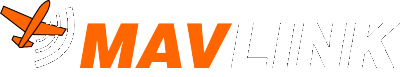Generate Source Files for ROS
To add MAVlink messages/dialects while working with ROS:
- Follow the MAVROS source install instructions to install the mavlink-gbp-release which is the MAVlink library released for ROS.
- Uninstall the MAVlink package for ROS (if previously installed).
or sourcesudo apt-get remove ros-${rosversion -d}-mavlinkdevel/setup.bashof your catkin workspace to override the library directory. - In the
mavlink-gbp-release, add the new MAVlink message tocommon.xmlor add the new dialectdialect_name.xmlin themessage definitions. Do not checkout your MAVlink branch because it is not the version synced with ROS. - Generate the MAVlink headers
catkin build mavlink. You can find the headers in~/catkin_ws/build/mavlink/include/.