Tuning (PX4)
Basic Tuning (Multicoper, Fixed Wing, VTOL)
Adjust the specified flight characteristic by moving the slider(s) to the left or right.
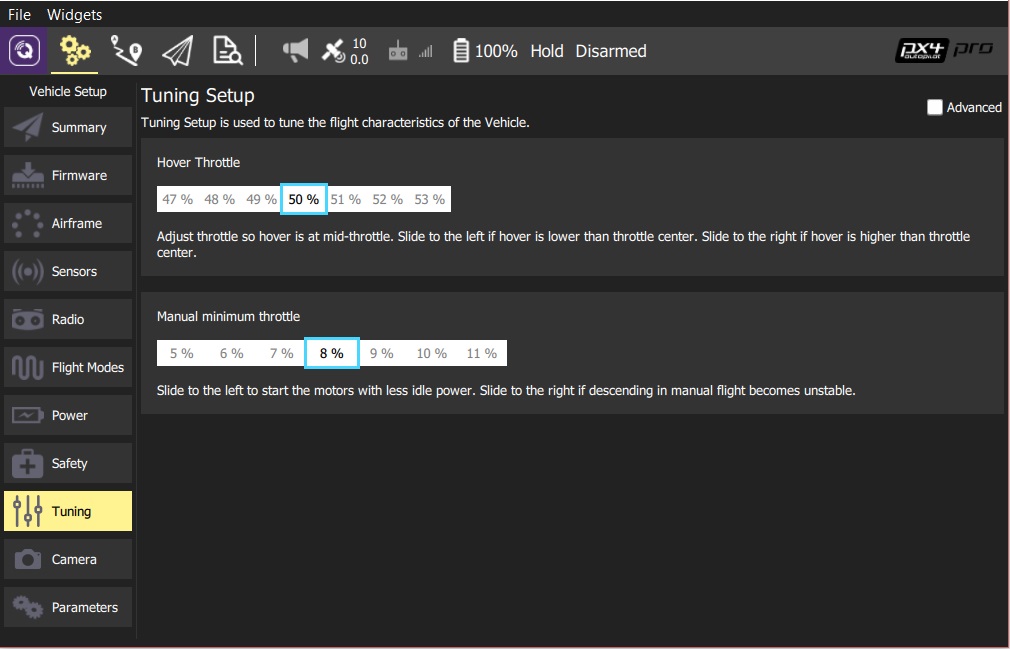
Advanced Tuning (MultiCopter)
To access advanced tuning, select the Advanced checkbox.
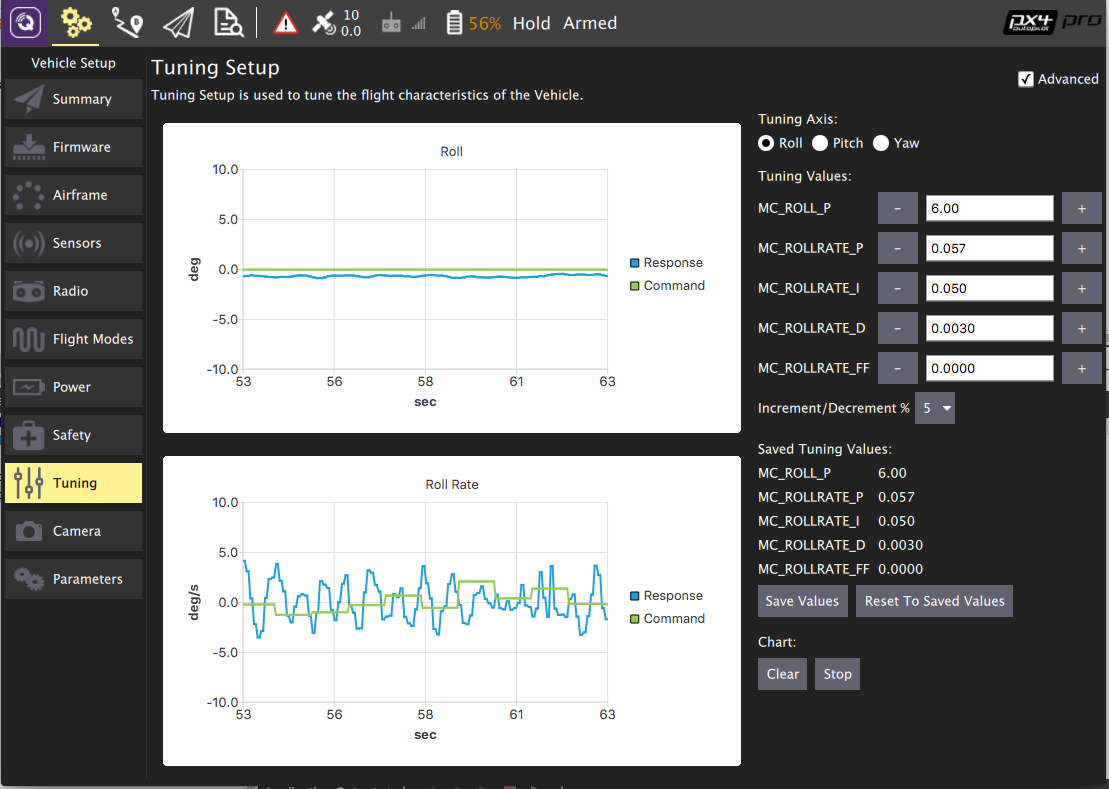
To use advanced tuning:
- First select the Tuning axis to tune: Rol, Pitch or Yaw (each axis is tuned separately).
- Fly the vehicle, observing the tracking on the chart.
- Adjust the Tuning Values (parameters) to improve the tracking shown on the graph
- Set the Increment/Decrement % to a larger/smaller value for course/fine tuning
- Press the Save Values button if a change improves tracking.
At any point you can press Reset To Saved Values to restore the last saved good state.
- You can also Clear/Stop the chart using the buttons provided.
- Tune the other axes.

